Install the Teamgage App for Microsoft Teams
This guide provides instructions for installing the Teamgage app in Microsoft Teams for your organisation.
Prerequisites
Before installing, ensure your organisation has completed:
- Azure AD Setup Guide (Single Sign-On & Microsoft Teams Integration)
- Microsoft Teams Notification Setup
Installation Options
The Teamgage app can be installed in three ways:
- For All Users - Install the app across your entire organisation
- In A Channel - Bulk install the app for all members of a specific Microsoft Teams channel
- Individually - Allow users to install the app themselves

Users only receive Teamgage notifications if:
- They are an active Teamgage user, and
- They have the Teamgage Microsoft Teams app installed
If you install the app in a channel that contains both Teamgage and non-Teamgage users, only the Teamgage users will receive notifications.
Option 1 - Install for All Users
To install the Teamgage app organisation-wide:
- Use a Microsoft Teams app setup policy
- Follow Microsoft's documentation: https://docs.microsoft.com/en-us/microsoftteams/teams-app-setup-policies#install-apps
 You must be a Microsoft Teams administrator to complete this option.
You must be a Microsoft Teams administrator to complete this option.Option 2 - Install in a Channel
To bulk install the app for users in a specific channel:
- In Teams, click Apps in the left-hand menu and search for Teamgage
- If you can’t find it, contact your IT/Teams administrator to whitelist the app
2. Click the drop down arrow next to Add and select Add to a team
3. Search for the Team name, then select the General channel
4. Click Set up a bot to complete installation
A confirmation message will appear in the channel once the bot is installed.
Teamgage users in the channel will also receive a notification. 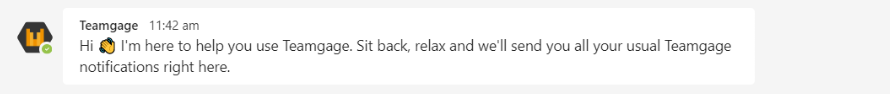
Option 3 - Install Individually
To allow individual users to install the Teamgage app:
- In Teams, click Apps in the left-hand menu and search for Teamgage
- If you can’t find it, contact your IT/Teams administrator to whitelist the app
2. Click Add
The user will receive a confirmation message once the bot is installed. 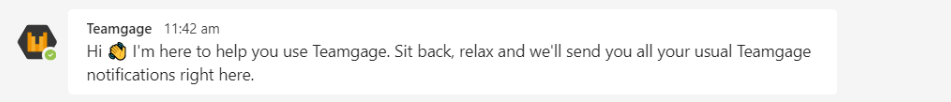

If a user does not install the app, they will continue to receive Teamgage notifications via email.
Related Articles
Related Articles
Receiving Teamgage Huddle Notifications via MS Teams
Teamgage Huddle notifications appear directly in Microsoft Teams, keeping you updated without leaving your workspace. User Notifications User Welcome Submission User Submission User Submission Thank You Manager Notifications Manager Welcome Manager ...Uninstalling The Teamgage Microsoft Teams App
It may be necessary to uninstall the Teamgage app for a number of reasons, if you find yourself in this situation we provide a couple of useful Powershell scripts which can be used to bulk uninstall for either Teams or users. Uninstall the app for ...Microsoft Teams Notification Setup
Set up an integration between Teamgage and Microsoft Teams so notifications are delivered via Teams chat instead of email. Learn more about the full Microsoft Teams integration here Prerequisites Your organisation must have Azure AD SSO set up with ...Microsoft Teams and Teamgage Overview
The Teamgage integration with Microsoft Teams allows employees to: Receive Teamgage notifications directly in Teams chat Submit feedback & launch the Huddle dashboard to review results With Single Sign-On (SSO), users can enjoy a seamless experience ...Azure AD Setup Guide (Single Sign-On & Microsoft Teams Integration)
The Azure Active Directory (Azure AD) integration with Microsoft Teams for Teamgage allows seamless access and engagement. With Single Sign-On (SSO), employees can log in with one click using their existing work credentials. Once connected, they can ...