How to Enable/Disable Shared Results for a team
The Shared Results feature allows managers to share their Huddel Dashboard (optional inclusion of comments) with their team at a specific point in time. If you are not wanting all team results to be shared and ant to set this functionality at a team level, here is a quick way to ease your concerns.

You will need to have an Admin profile to access this section of Teamgage. If you can't see that section, speak to your Teamgage Admin or contact our Support Team (
support@teamgage.com).
How to enable shared results for a team
- Select Teams > Teams List from the side navigation
- Click on the Edit Team button next to the team you want to change
- Tick Enable Shared Results
- Click Save
Here's what it looks like
How to disable shared results for a team
- Select Teams > Teams List from the side navigation
- Click on the Edit Team button next to the team you want to change
- Untick Inherit Shared Results
- Untick Enable Shared Results
- Click Save
Here's what it looks like
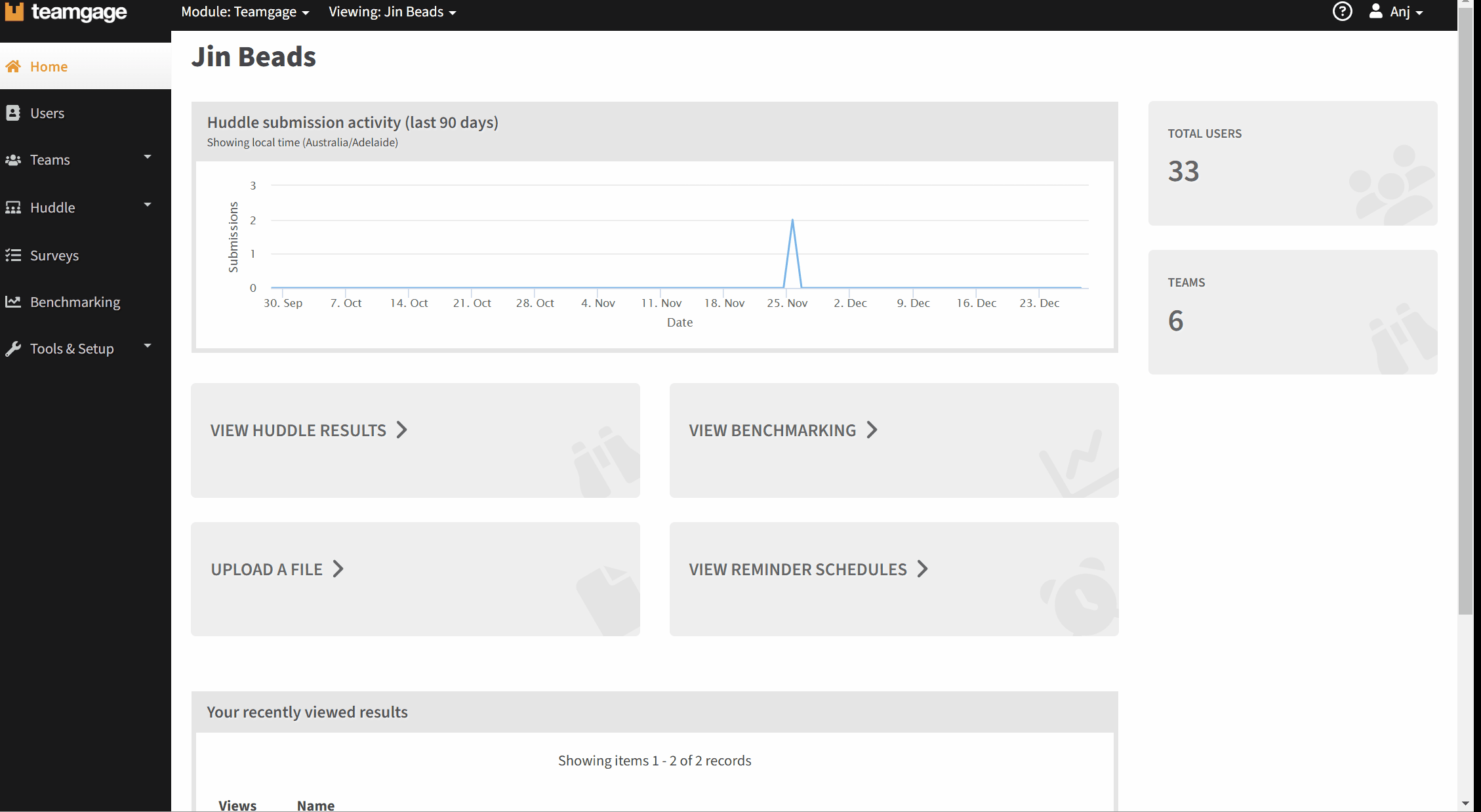
How to disable shared results for your organisation
- Select Teams > Teams List from the side navigation
- Click on the Edit Team button next to the team you want to change
- Untick Enable Shared Results
- Click Save
Here's what it looks like
Related Articles
- Understanding your Shared Results
- How to share your results with your team or organisation
- Why are my Shared Results locked?
Related Articles
How to check a Manager's Leader Training status
When a user completes their Leader Training, they will receive a certification against their Teamgage profile. This feature allows you to easily track and identify leaders who have completed their Manager Induction. You will need to have an Admin ...Register for Teamgage Huddle Leader Training
Teamgage Huddle Leader Training is designed to give managers and leaders the confidence, skills and practical tips they need to effectively use feedback to engage their teams and drive improvement. Training Content Overview This 30-minute Leader ...Understanding Your Shared Huddle Results
You've just received a link to your team's Huddle Results ! This gives you visibility into where your Teamgage submission is going and how its contributes to your team's improvement. So what are Shared Results? Shared Results is all about giving you ...Adding a Team Manager
As a Teamgage Admin, you can assign a user as a Manager of a team. Managers will have access to team results and be able to create actions and share results back with their team. From time to time, you may also want to give a user access to a team's ...How to Check Users with Team Results Access
If you’re unsure who currently has access to a team’s results, or who is inheriting access via Sub Team Access, here’s how to quickly review and confirm. Note: You must be a Teamgage Admin to access the Users section. If you can’t see it, contact ...