How to Check Users with Team Results Access
If you’re unsure who currently has access to a team’s results, or who is inheriting access via Sub Team Access, here’s how to quickly review and confirm.

Note: You must be a Teamgage Admin to access the Users section. If you can’t see it, contact your Admin or email support@teamgage.com
How to view users with team results access (via Export)
- Select Advanced from the side navigation
- Click Export Data, tick "Manager Export"
- Click Export
- A new Job Details tab will appear, once the progress bar is 100%, you will be able to download the file
- Access the file to view which users have team results access (TeamName_Match) column
Here's what it looks like
How to view users with team results access (via Users List)
- Select Users from the side navigation
- Under Advance Filter>User Roles, select Manager
- Click Apply
Here's what it looks like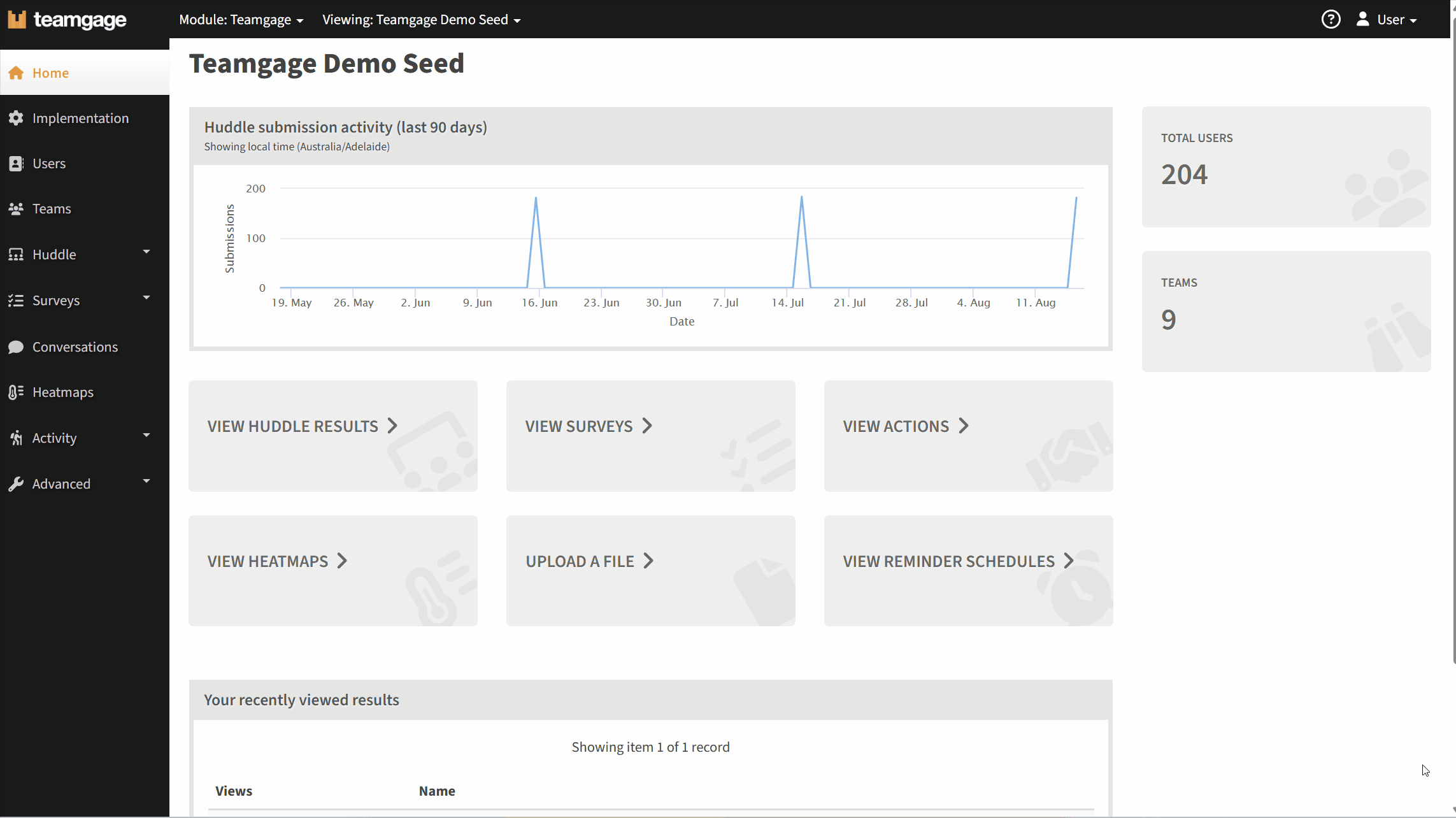
Related Articles
Related Articles
How to check a Manager's Leader Training status
When a user completes their Leader Training, they will receive a certification against their Teamgage profile. This feature allows you to easily track and identify leaders who have completed their Manager Induction. You will need to have an Admin ...Register for Teamgage Huddle Leader Training
Teamgage Huddle Leader Training is designed to give managers and leaders the confidence, skills and practical tips they need to effectively use feedback to engage their teams and drive improvement. Training Content Overview This 30-minute Leader ...Edit User Access to Team Results
Note: You must be a Teamgage Admin to access the Users section. If you can’t see it, contact your Admin or email support@teamgage.com Most teams will have at least one manager who can access that team’s results. Managers are typically responsible for ...Give User Access to Team Results
Note: You must be a Teamgage Admin to access the Users section. If you can’t see it, contact your Admin or email support@teamgage.com. Most teams will have at least one manager who can access that team’s results. Managers are typically responsible ...Adding a Team Manager
As a Teamgage Admin, you can assign a user as a Manager of a team. Managers will have access to team results and be able to create actions and share results back with their team. From time to time, you may also want to give a user access to a team's ...